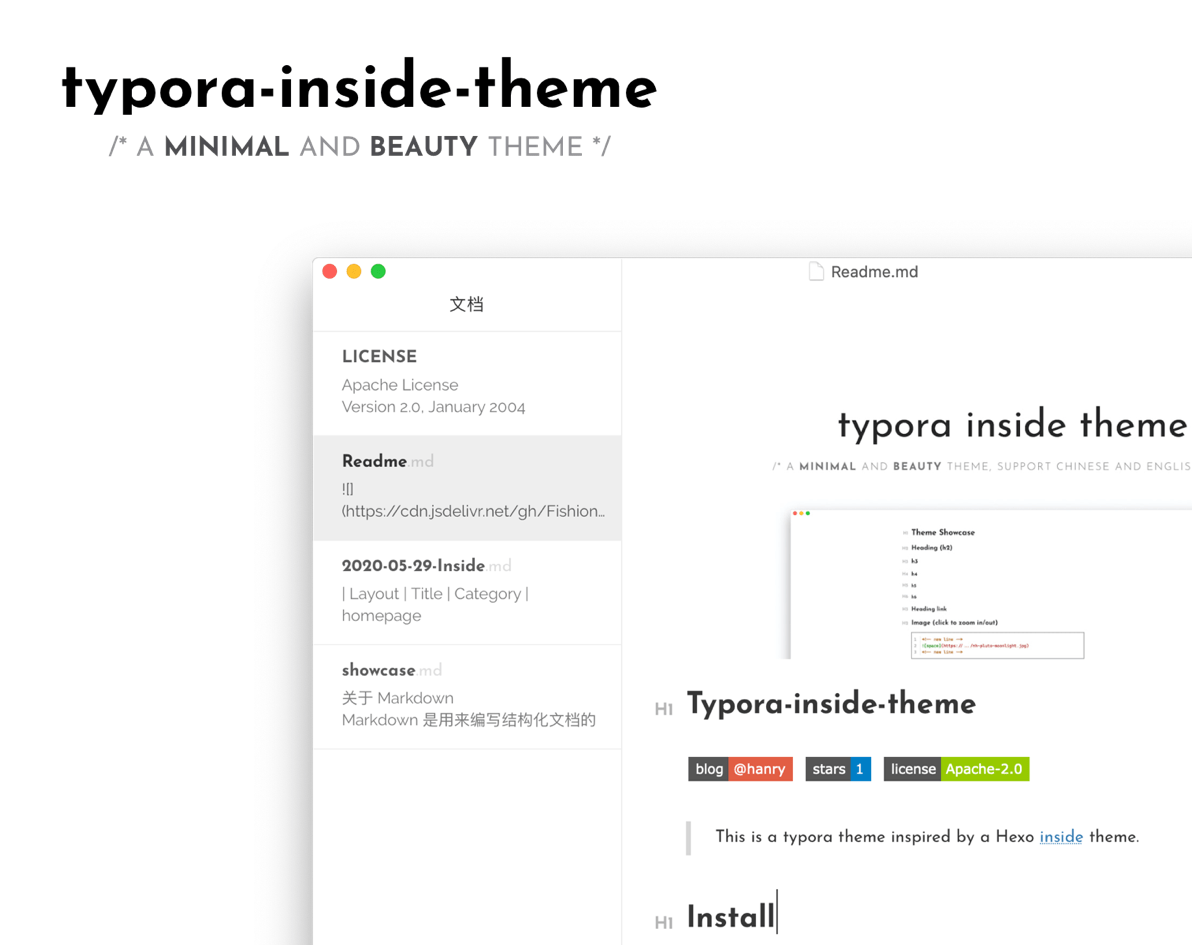
Inside
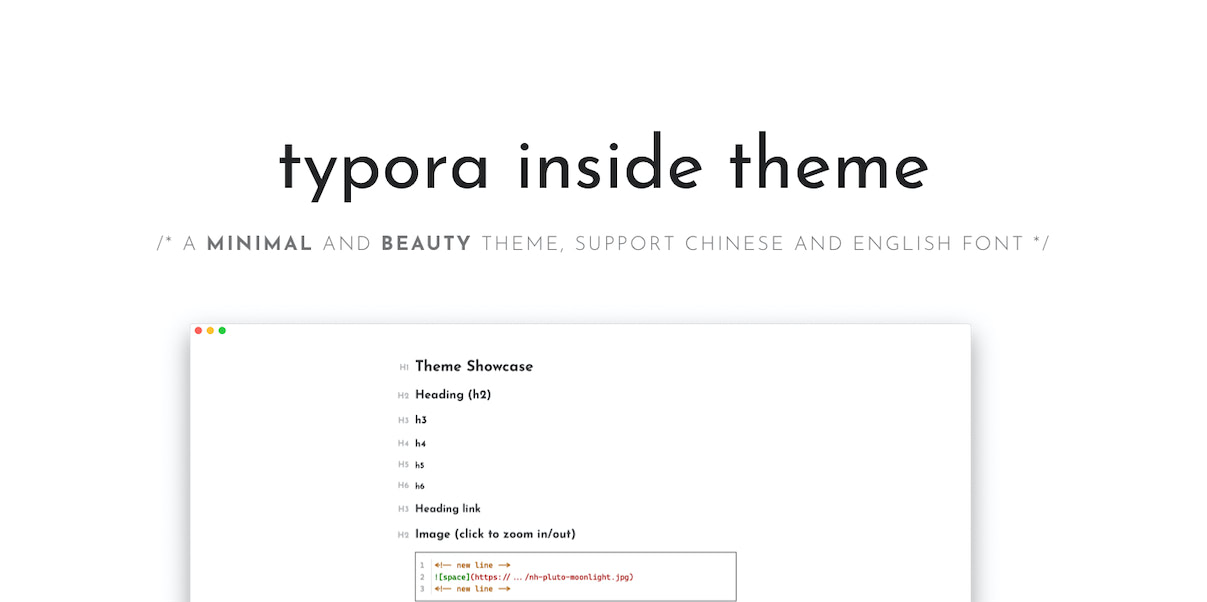
Typora-inside-theme
This is a typora theme inspired by a Hexo inside theme.
Install
- Download this zip from GitHub, extract this file, then you can get the
Insidefolder andinside.css. - Open typora, click
Preference→Apperance→Open Theme Folder. - Put
Insidefolder andinside.cssinto the open folder. - Close Typora totally, reopen Typora and select
Theme→insidefrom the menu bar.
Screenshot
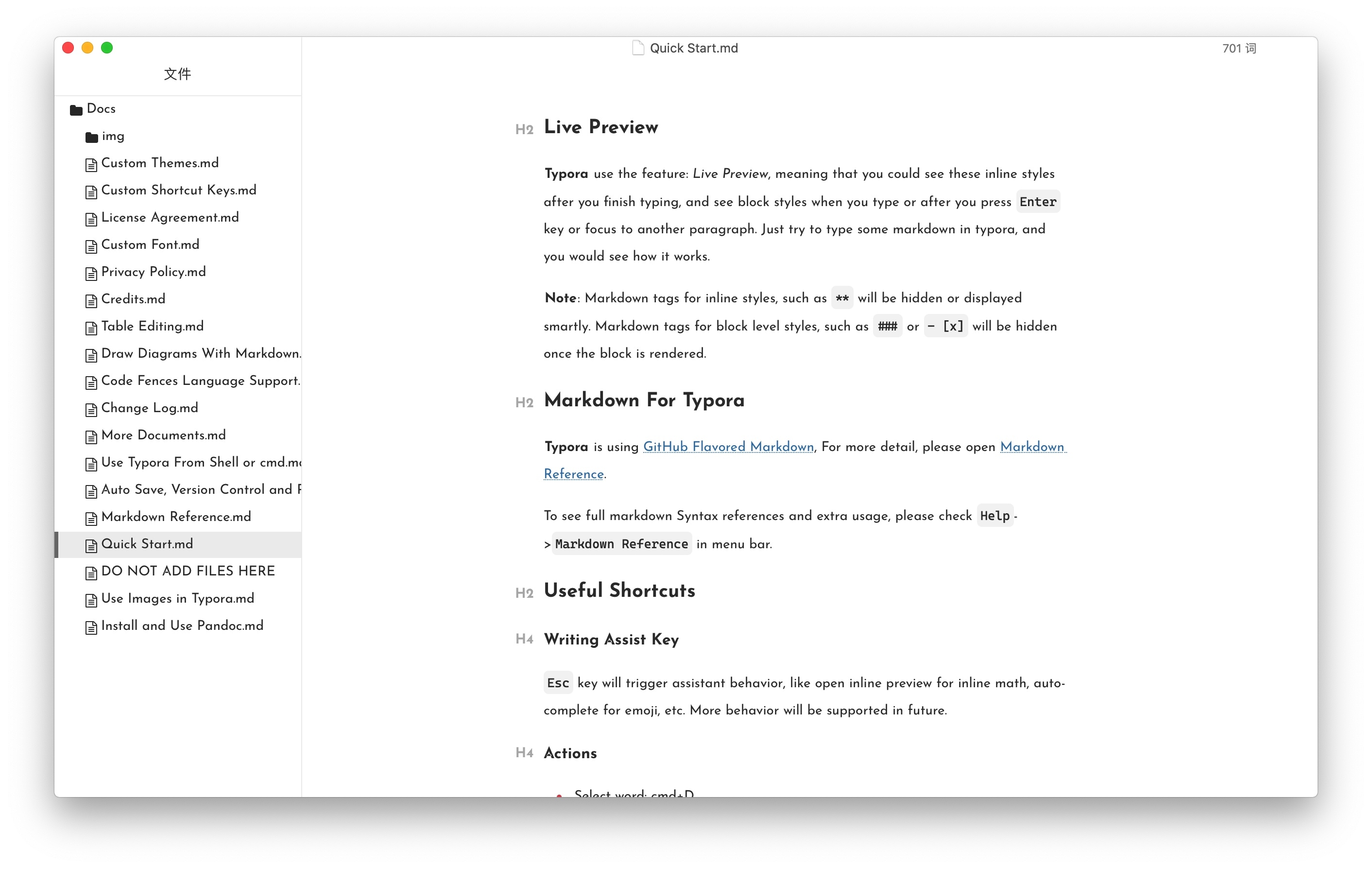
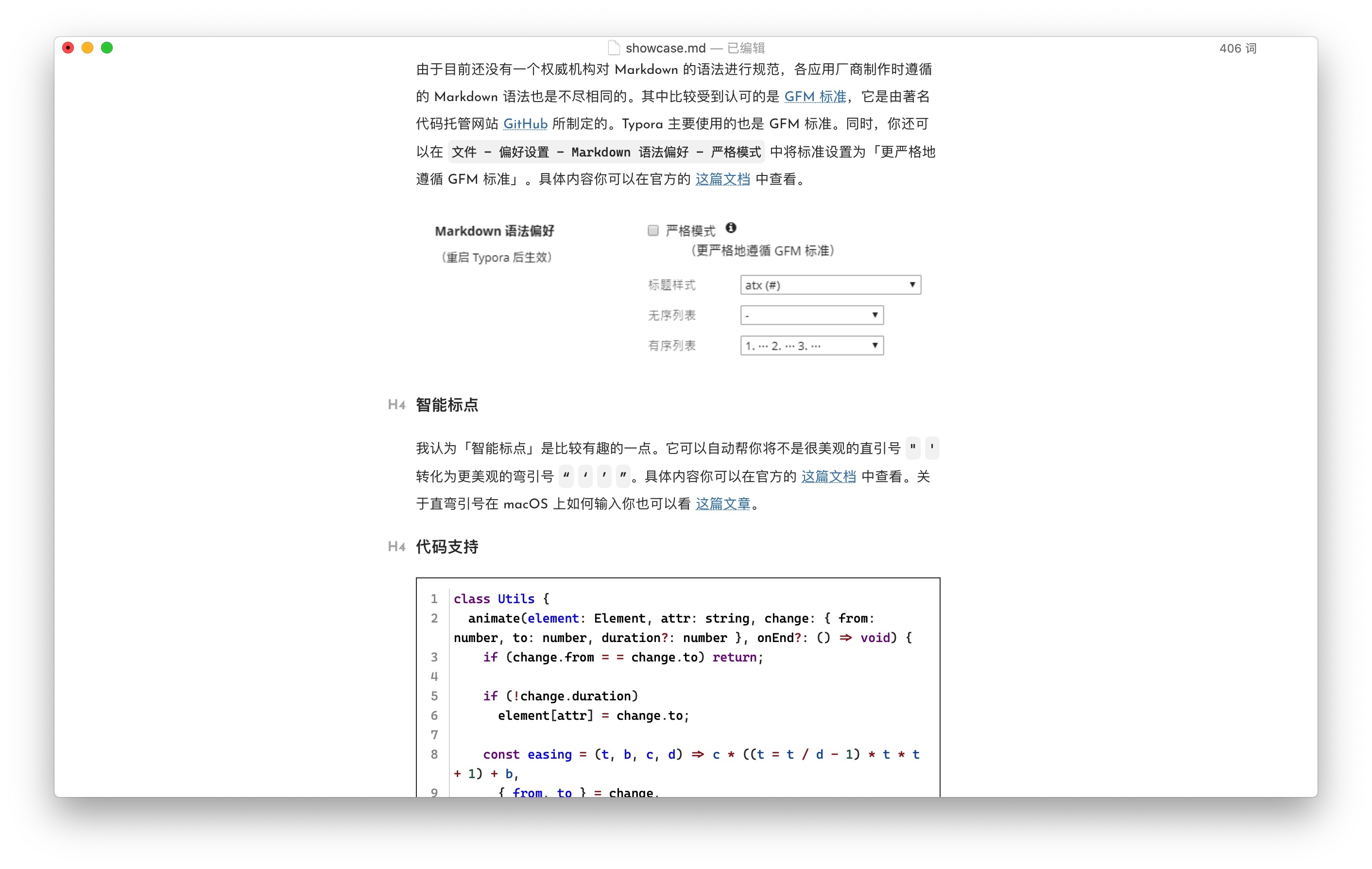
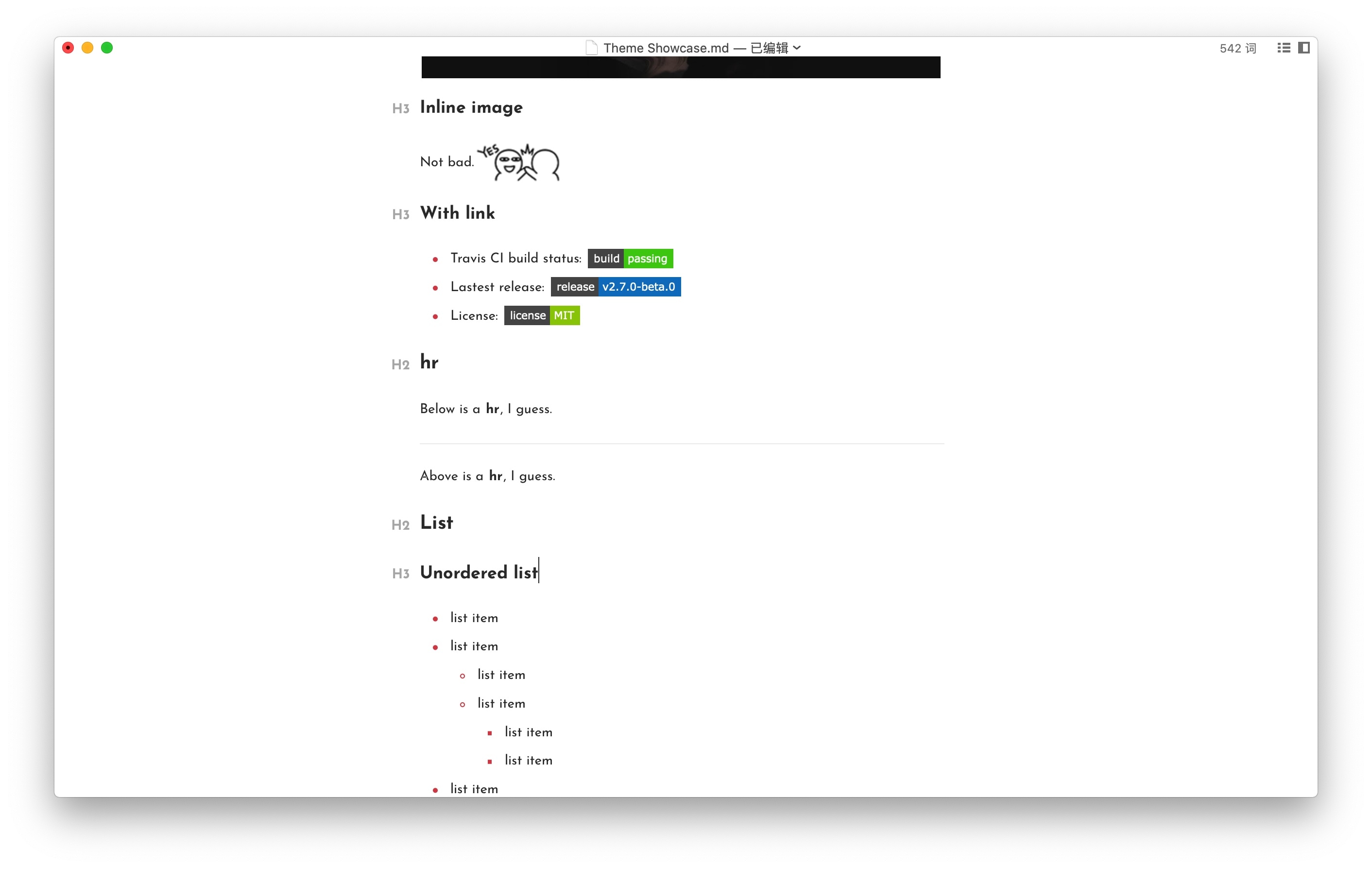
Designed and tested on macOS. Not fully tested, but should work for Windows/Linux. But this theme does not include styles for Windows “unibody” style.