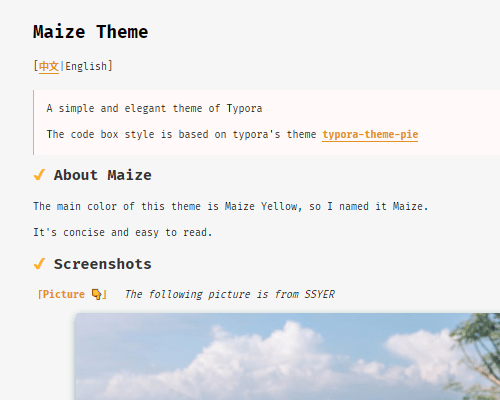
Maize
Maize Theme
A simple and elegant theme of Typora
The code box style is based on typora’s theme typora-theme-pie and a little changed.
About Maize
The main color of this theme is Maize Yellow, so I named it Maize.
It’s concise and easy to read.
Screenshots
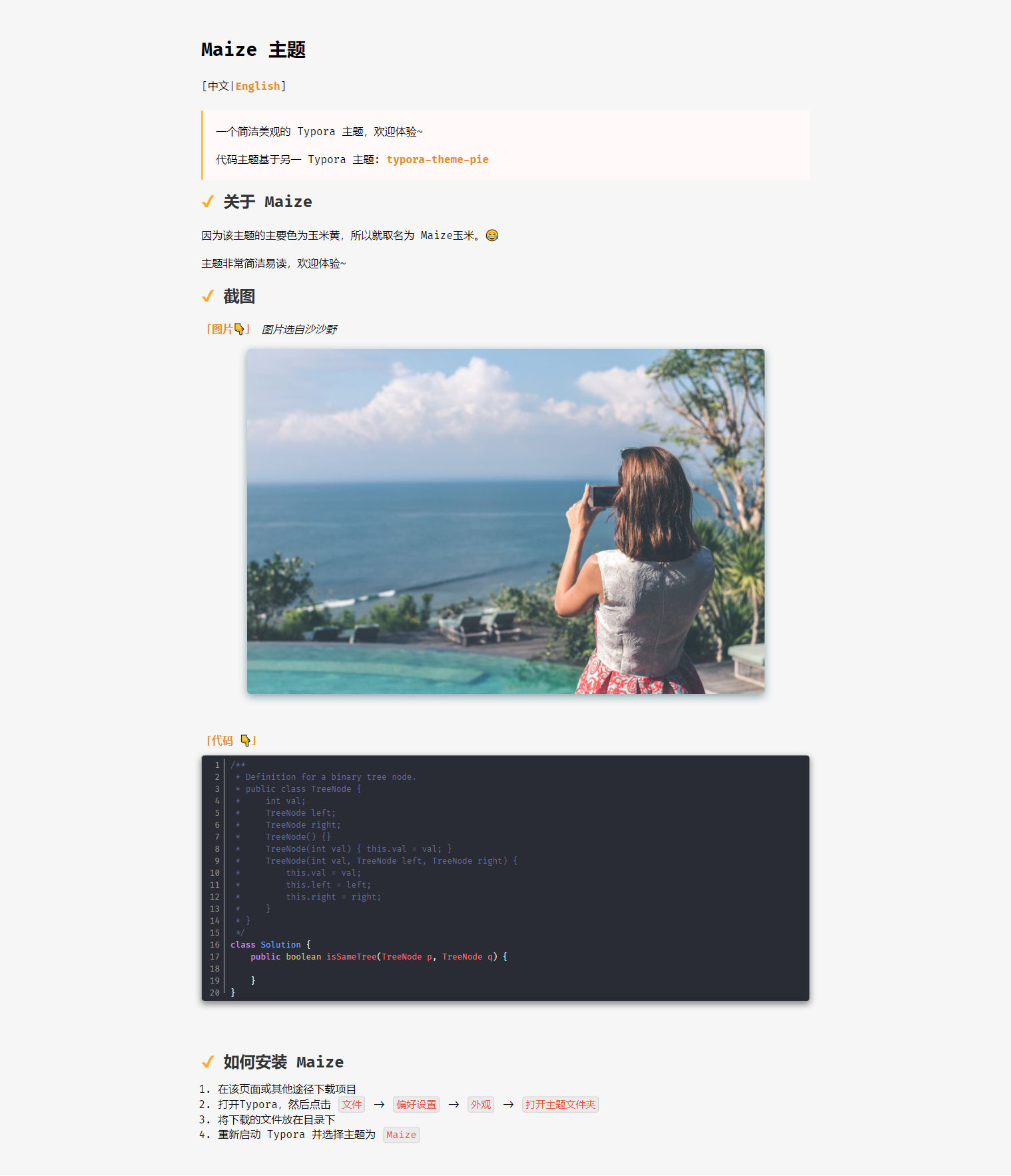

How to install Maize
-
Download Maize from this page or other place.
-
Open typora. Click “Open Theme Folder” button from
Preference Panel→Appearancesection. -
Put downloaded content into the opened folder, make sure your css files are directly under that directory.
-
Restart your Typora, then click
Themesto choose Maize
Designed and tested on Windows 10. Not fully tested, but should work for Macos/Linux. But this theme does not include styles for Windows “unibody” style.