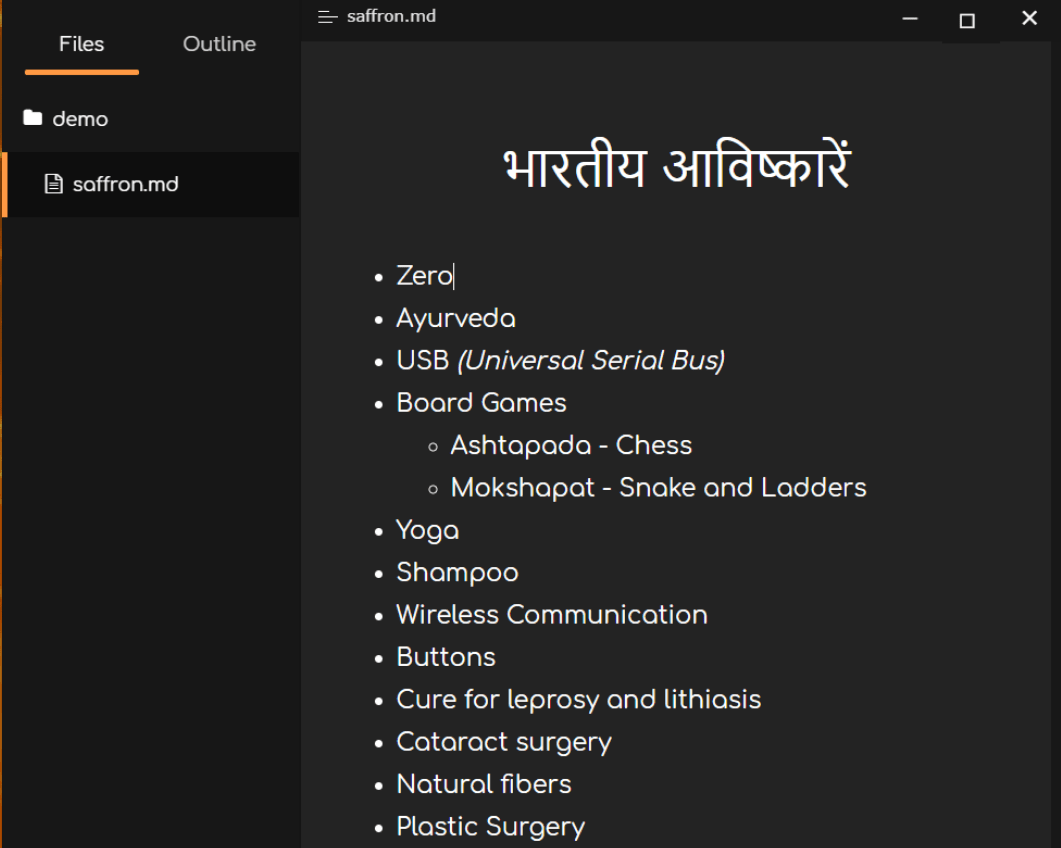
Saffron
Saffron theme for Typora


Note: Designed and tested on Windows/Linux with full Unibody support. Theoretically they should work on MacOS, but if not - the GitHub issues page is not going to be filled by itself.
Installation instructions
- Download the zipped project package.
- Copy the
saffron.cssfile andsaffronfolder to your Typora theme library. - Launch or restart Typora and choose
Saffronfrom the theme menu.
Sample Views
File List
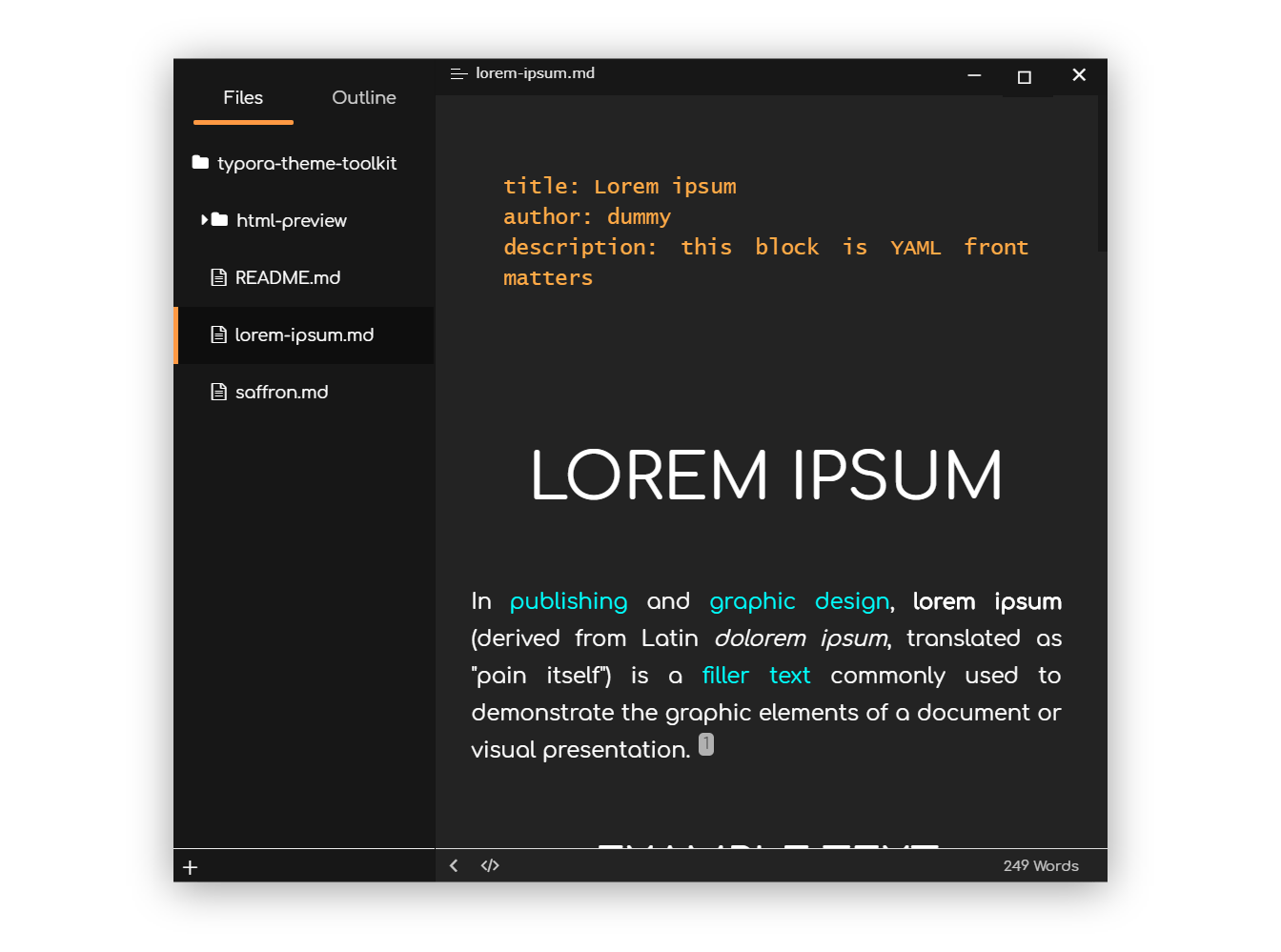
Tree View
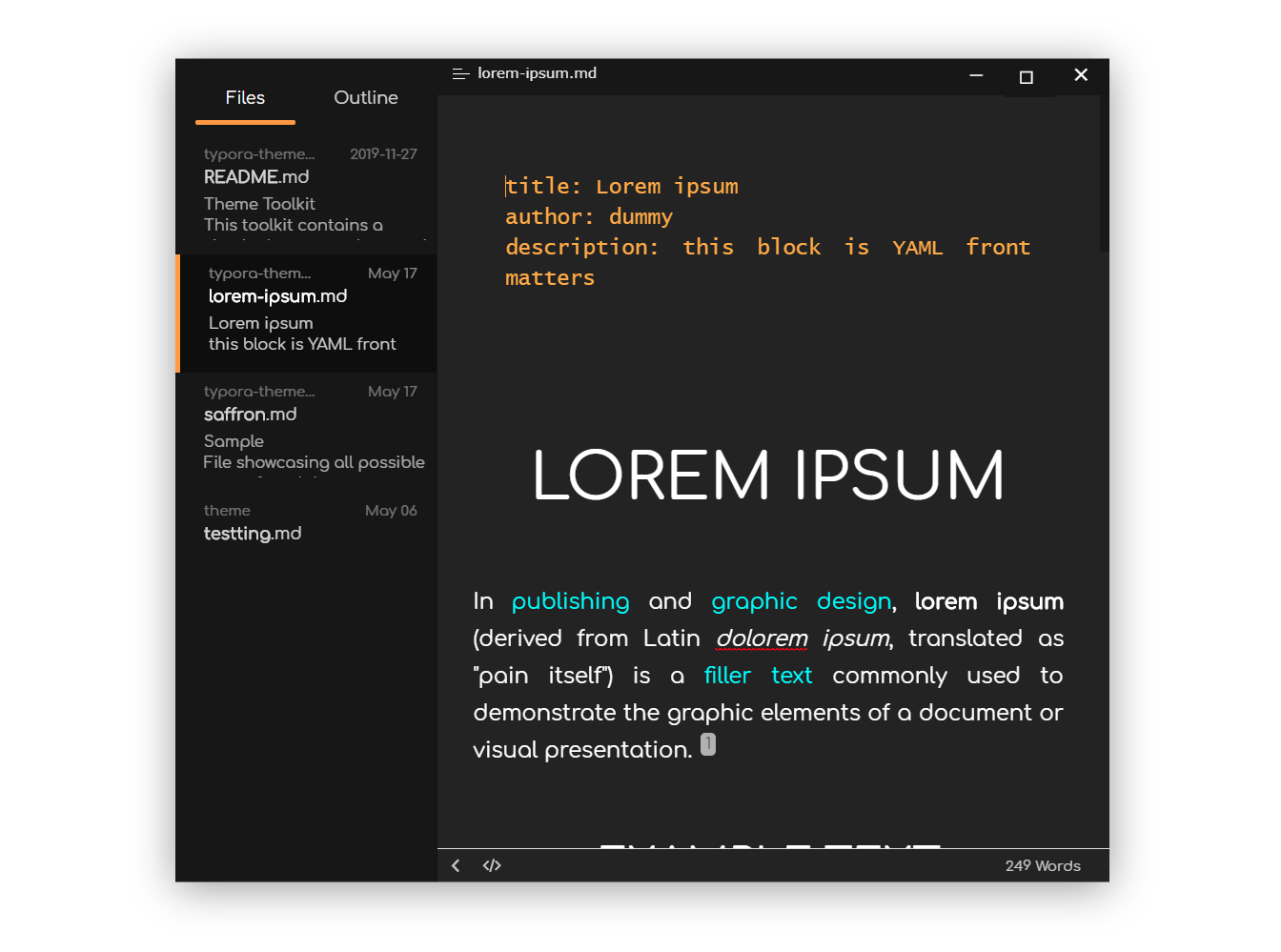
Settings Page
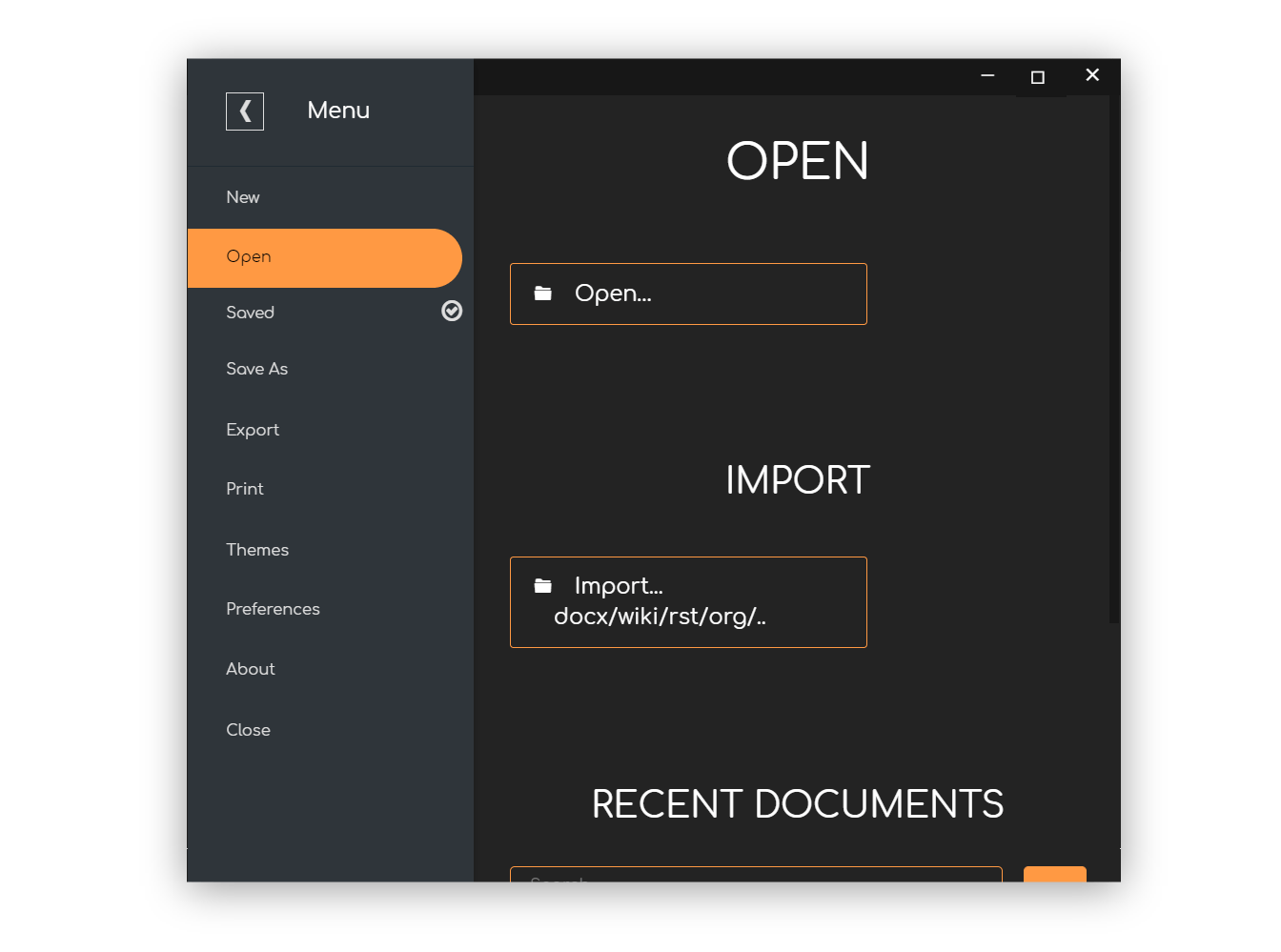
Credits
- The color inspiration came from my motherland’s flag.
- Font used is Comfortaa - got from Google Fonts.
