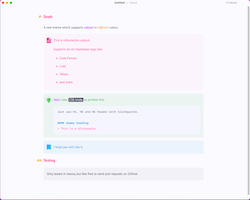
Sneh
Sneh
Created it in loving-memory of my mother who passed away due to covid-19. Sneh means Love in hindi.
This theme features very vibrant colors and supports Notion like callout boxes using CSS tricks. Callout boxes comes with nice image to add more pleasing user experience. Because Typora doesn’t support callout boxes, so this theme uses a CSS trick of adjacent sibling to achieve it.
It uses H4, H5, H6 headings with blockquotes. H4, H5, H6 heading are not shown.
It support 4 types of callout boxes.
- Default one which can triggered using blockquote.
> This is a message. - Pink colored one which can be triggered using H4 + blockquote
#### put any heading. > This is a pink color message. - Green colored one which can be triggered using H5 + blockquote
##### put any heading. > This is a green color message. - Blue colored one which can be triggered using H6 + blockquote
###### put any heading. > This is a blue color message.
Screenshots
It comes with light and dark version of the theme.
Preview
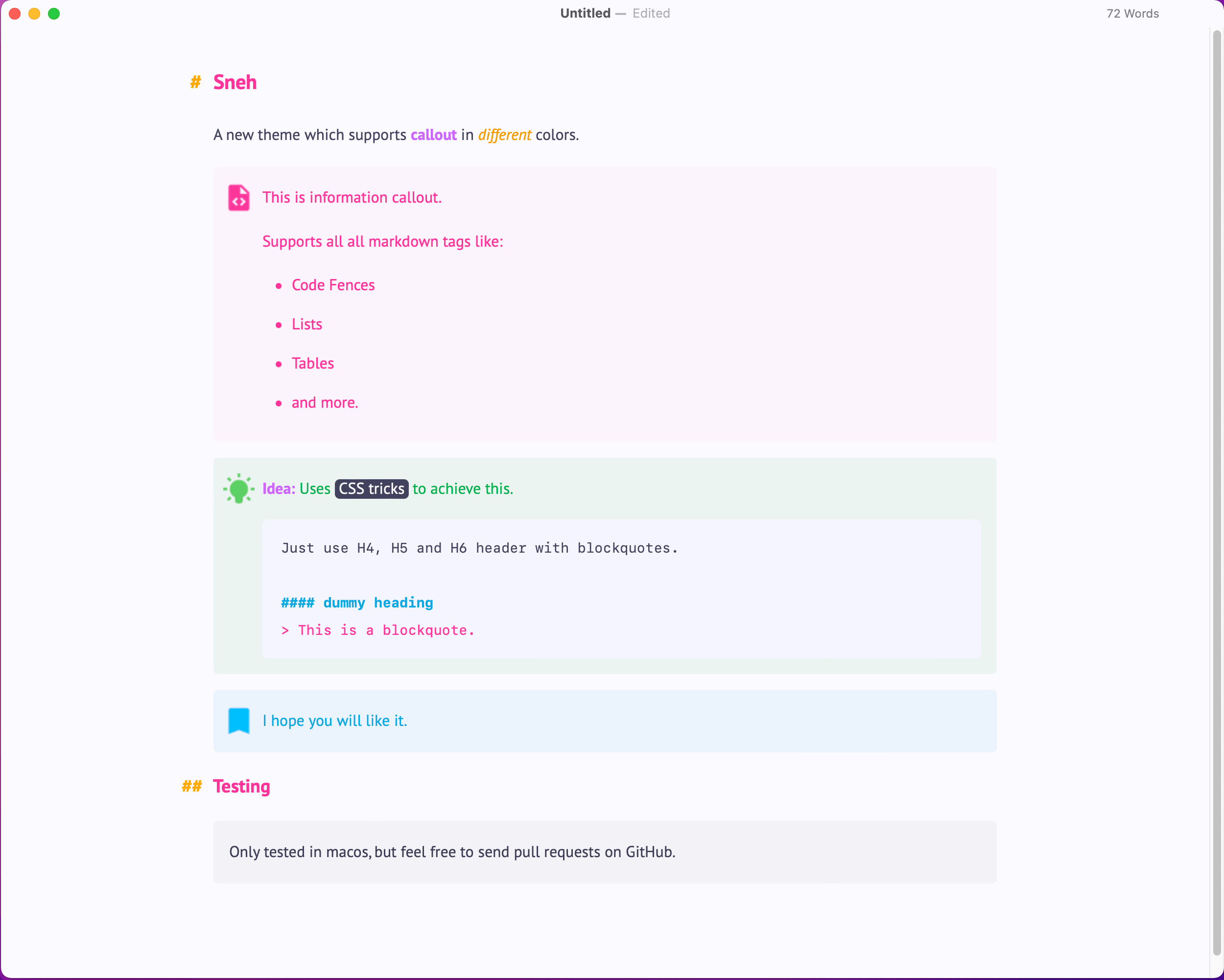
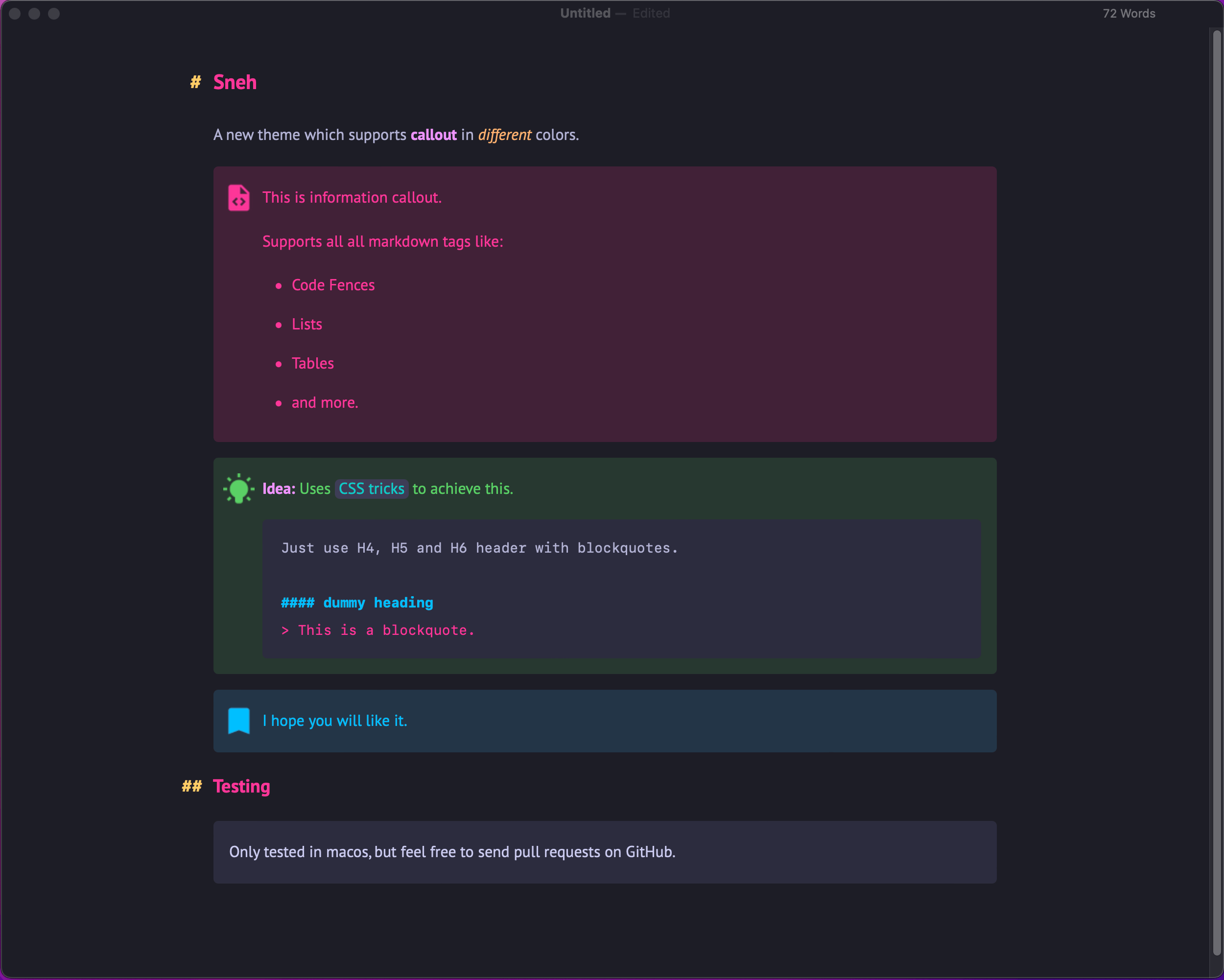
Both light and dark themes have very vibrant colors.
Light Mode
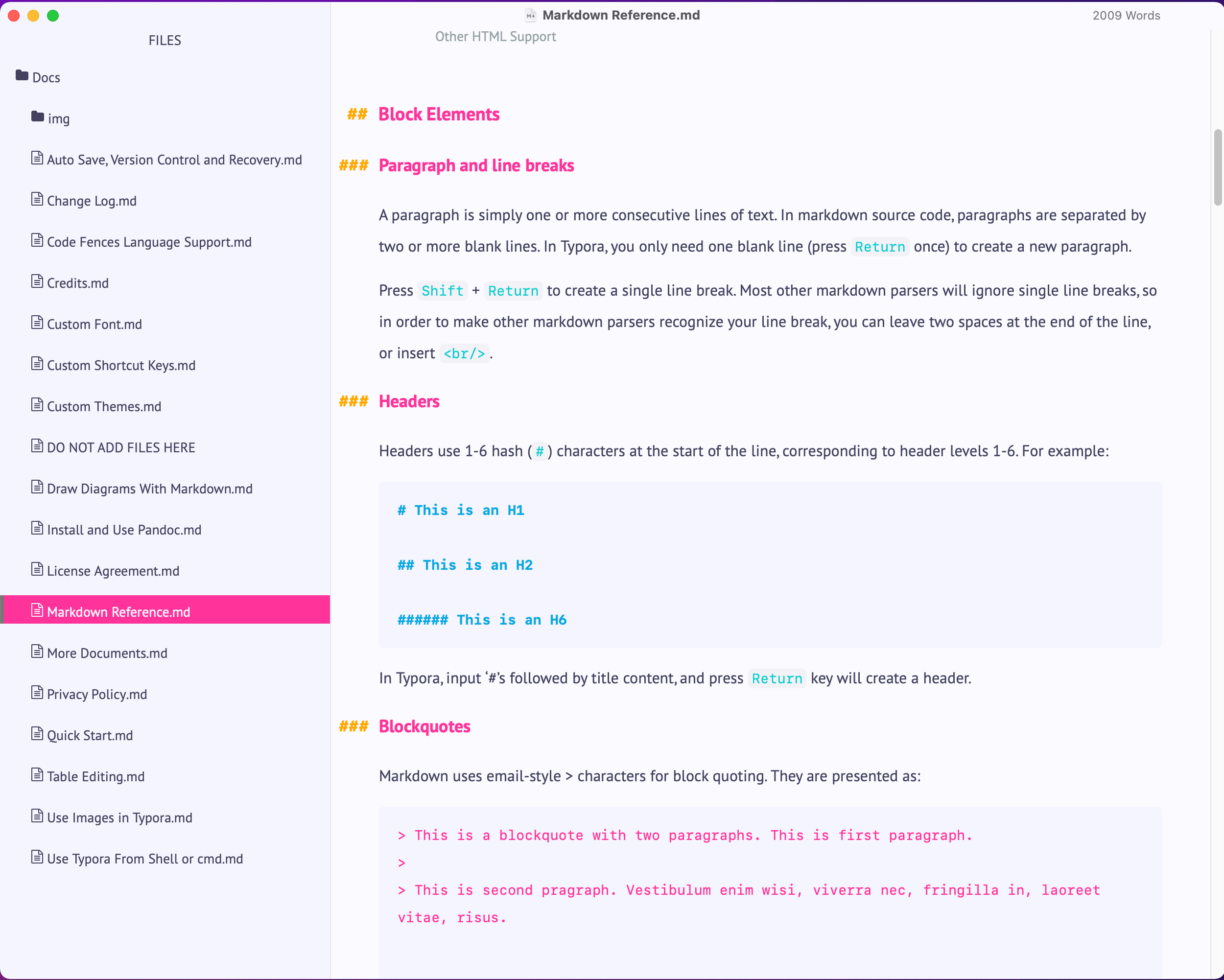
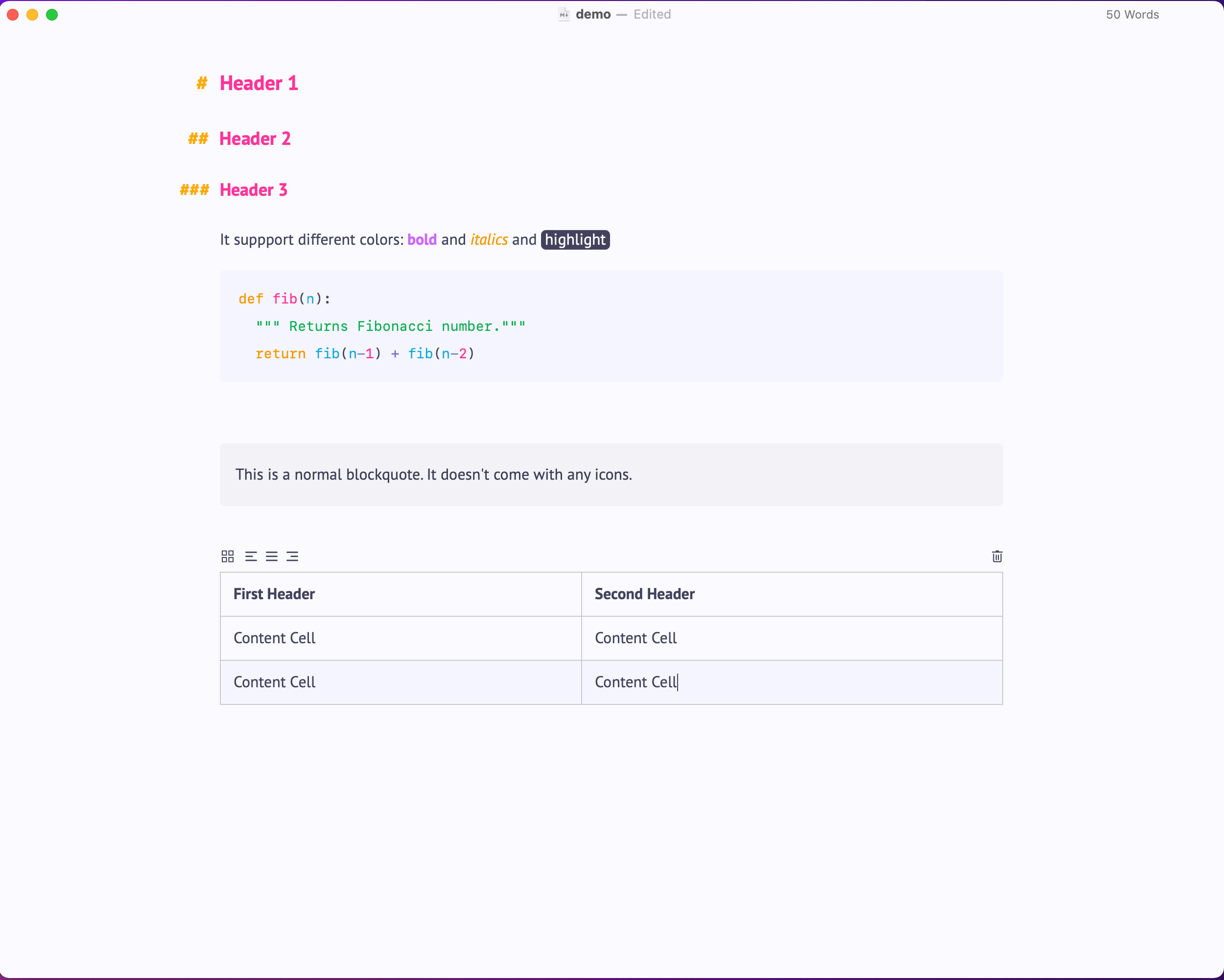

Dark Mode
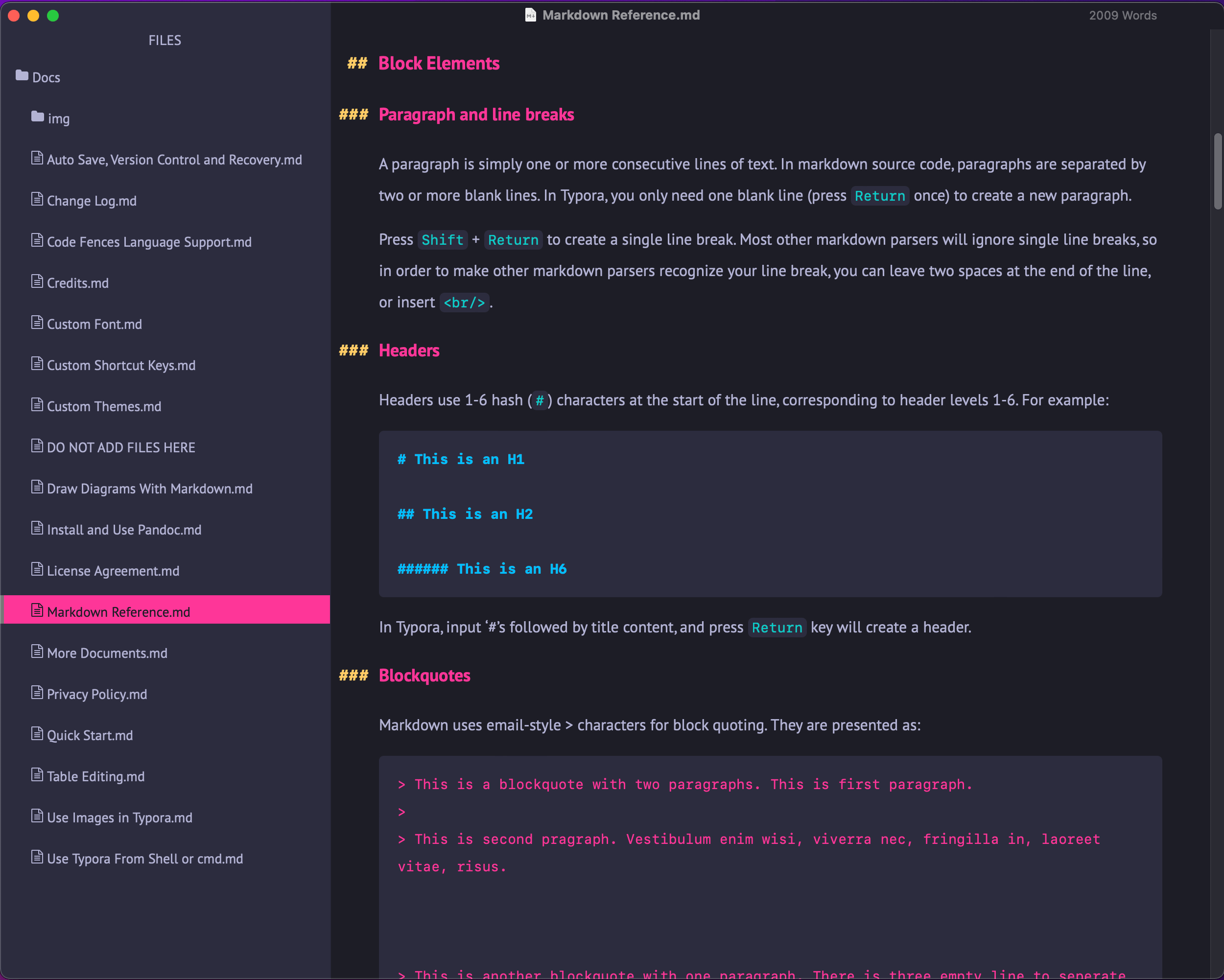
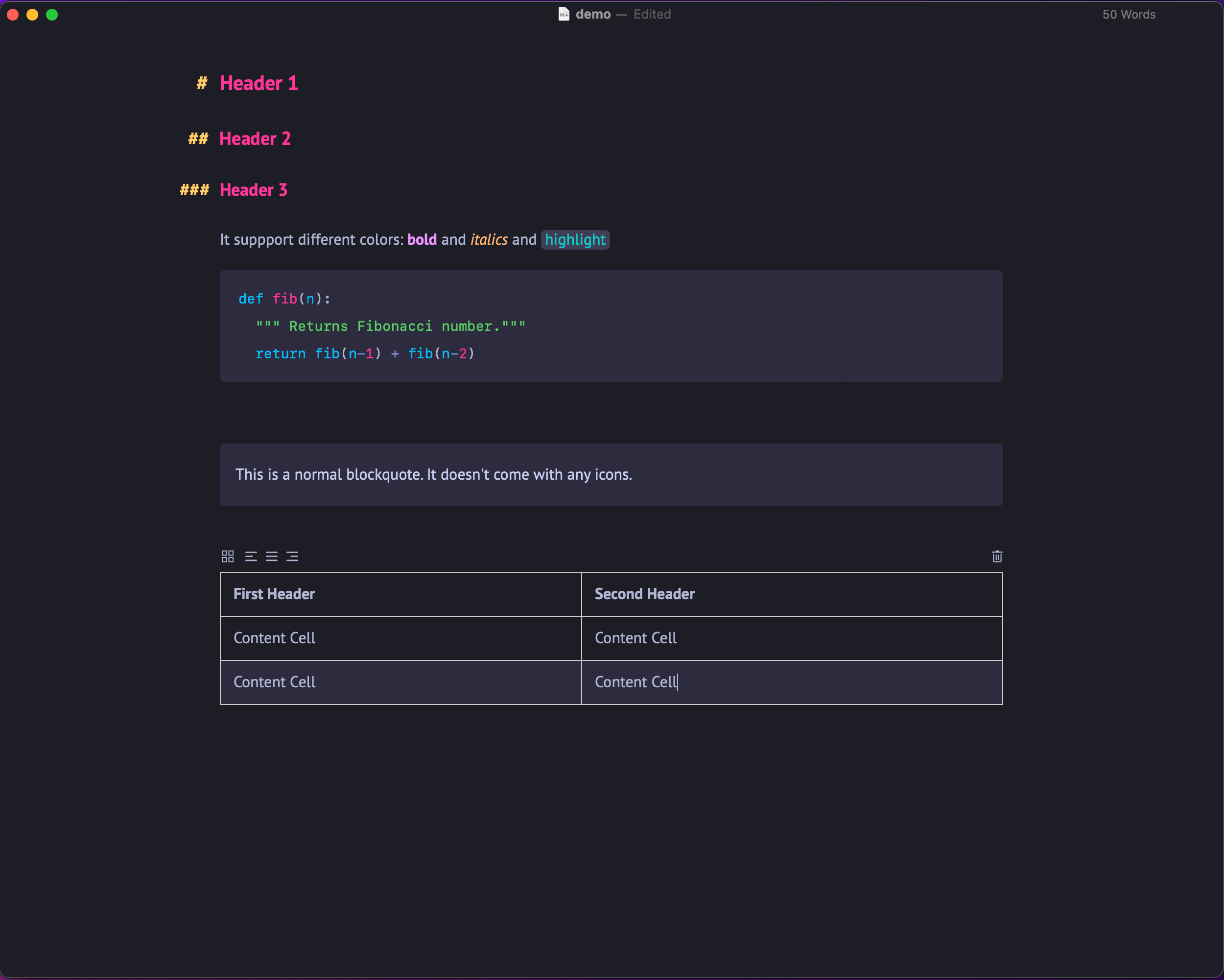
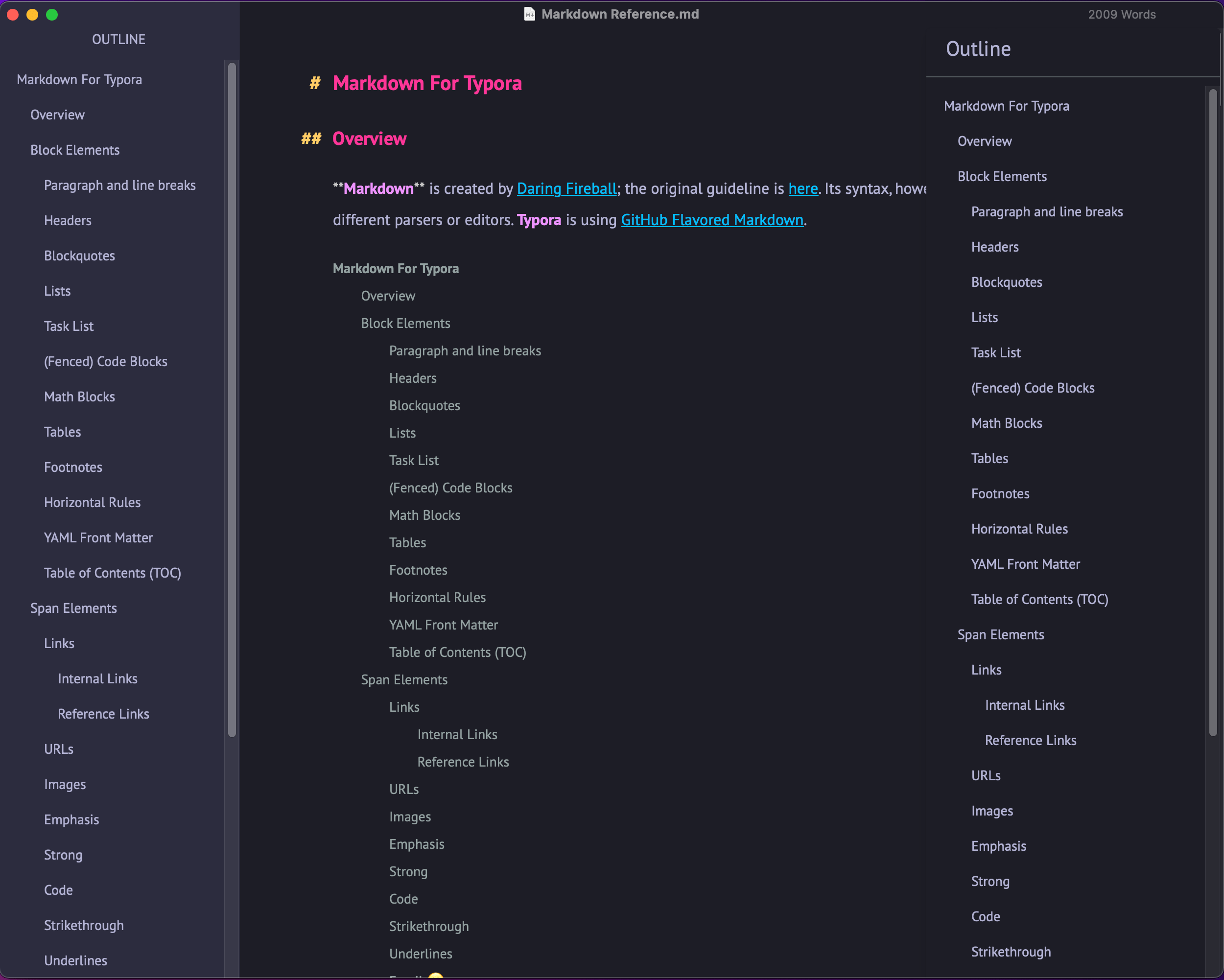
How to install
- Download the files sneh.zip from the release.
- Open Typora setting, in Preferences, click on Appearance, then on Open Theme Folder
- Unzip sneh.zip into the folder
- Restart Typora
- Select the Sneh theme from the Themes menu in Typora
Testing
This has been only tested on MacOS. Please send pull requests on my GitHub for other operating systems.
Contact
https://github.com/ujwaljain/typora-theme-gallery